White Water Default Language Change
This is a project I have wanted to do for a long time but I kept putting it off. I finally got around to it and decided to post the procedure here. Though this is applied to White Water, it should be similar for any early model Williams WPC machines. Later models incorporate DIP switches, which makes things so much easier. I was hoping White Water was late enough to have DIP switches but it had jumpers instead, and soldering is required.
As I mentioned in a previous post, my White Water is a re-import from Germany. The seller I bought it from had set the language to English in the service menu, but unfortunately that only changes the language for the current setup. A factory reset, removal of batteries, or a few other conditions will cause the game to default to German. As I don't know German, this has been problematic.
The default language is set through the use of "jumpers". These are not the typical jumpers you associate with a PC that you can place and remove with pliers in seconds; instead, these are really 0 ohm resistors which are soldered to particular locations on the CPU board. A wire would serve the same purpose but the resistor looks cleaner.
There is a matrix in the front of the owner's manual that shows how the resistors need to be positioned in order to set the default language; the resistors are labeled W14 to W18. To set the game to "American", the chart shows that W14 through W18 must be "in"; in other words, there must be a resistor connected to each jumper location in order for the game to default to English.

The first step is (of course) to shut off the power, since I'm going to pull the CPU board. This board is behind the backglass, which must be removed to allow access. The CPU board for White Water is located on the left side about halfway down from the top. There are about 8 cables to disconnect, then 6 screws to loosen. I say loosen because you don't have to remove them - the board is slotted which allows it to be lifted free once the screws are out far enough.
 On the CPU board, the jumpers are located near the ROM as a series of unmarked (0 ohm) resistors. In the photo on the left, you can see that the resistor was moved from W18 to W13, leaving W18 open and setting the game to German - the jumper chart confirms this by stating that W18 is "out" for German. The W11 to W13 positions don't do anything; they are just a place to put pulled resistors so they don't get lost. In the photo on the right, you can see that my goal is to move the resistor from W13 back to W18. This involved desoldering one side of the resistor to pull the leg free, then the other side. I straightened out the legs, then soldered them one at a time to W18.
On the CPU board, the jumpers are located near the ROM as a series of unmarked (0 ohm) resistors. In the photo on the left, you can see that the resistor was moved from W18 to W13, leaving W18 open and setting the game to German - the jumper chart confirms this by stating that W18 is "out" for German. The W11 to W13 positions don't do anything; they are just a place to put pulled resistors so they don't get lost. In the photo on the right, you can see that my goal is to move the resistor from W13 back to W18. This involved desoldering one side of the resistor to pull the leg free, then the other side. I straightened out the legs, then soldered them one at a time to W18.
When finished, the photo to the left shows W18 is now connected. Ignore my awful solder job, as my old soldering iron died and I was forced to use a large Weller solder gun that made things a little tough. I was nervous that I had damaged the traces, but it was all good. Later I bought a new solder iron and repositioned the resistor a little bit, just to clean up the job a little better. Also, to help with the project, I using a lighted magnifier armature attached to my workbench...it makes things a lot easier to see.

Finally, after a factory reset the game now displays English as the default language. Hooray! One project down...
 |
| Playing in German! |
As I mentioned in a previous post, my White Water is a re-import from Germany. The seller I bought it from had set the language to English in the service menu, but unfortunately that only changes the language for the current setup. A factory reset, removal of batteries, or a few other conditions will cause the game to default to German. As I don't know German, this has been problematic.
The default language is set through the use of "jumpers". These are not the typical jumpers you associate with a PC that you can place and remove with pliers in seconds; instead, these are really 0 ohm resistors which are soldered to particular locations on the CPU board. A wire would serve the same purpose but the resistor looks cleaner.
 |
| The jumper chart |
There is a matrix in the front of the owner's manual that shows how the resistors need to be positioned in order to set the default language; the resistors are labeled W14 to W18. To set the game to "American", the chart shows that W14 through W18 must be "in"; in other words, there must be a resistor connected to each jumper location in order for the game to default to English.

The first step is (of course) to shut off the power, since I'm going to pull the CPU board. This board is behind the backglass, which must be removed to allow access. The CPU board for White Water is located on the left side about halfway down from the top. There are about 8 cables to disconnect, then 6 screws to loosen. I say loosen because you don't have to remove them - the board is slotted which allows it to be lifted free once the screws are out far enough.
 On the CPU board, the jumpers are located near the ROM as a series of unmarked (0 ohm) resistors. In the photo on the left, you can see that the resistor was moved from W18 to W13, leaving W18 open and setting the game to German - the jumper chart confirms this by stating that W18 is "out" for German. The W11 to W13 positions don't do anything; they are just a place to put pulled resistors so they don't get lost. In the photo on the right, you can see that my goal is to move the resistor from W13 back to W18. This involved desoldering one side of the resistor to pull the leg free, then the other side. I straightened out the legs, then soldered them one at a time to W18.
On the CPU board, the jumpers are located near the ROM as a series of unmarked (0 ohm) resistors. In the photo on the left, you can see that the resistor was moved from W18 to W13, leaving W18 open and setting the game to German - the jumper chart confirms this by stating that W18 is "out" for German. The W11 to W13 positions don't do anything; they are just a place to put pulled resistors so they don't get lost. In the photo on the right, you can see that my goal is to move the resistor from W13 back to W18. This involved desoldering one side of the resistor to pull the leg free, then the other side. I straightened out the legs, then soldered them one at a time to W18.When finished, the photo to the left shows W18 is now connected. Ignore my awful solder job, as my old soldering iron died and I was forced to use a large Weller solder gun that made things a little tough. I was nervous that I had damaged the traces, but it was all good. Later I bought a new solder iron and repositioned the resistor a little bit, just to clean up the job a little better. Also, to help with the project, I using a lighted magnifier armature attached to my workbench...it makes things a lot easier to see.

Finally, after a factory reset the game now displays English as the default language. Hooray! One project down...


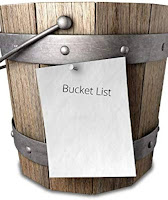
.jpg)
Comments
Post a Comment