White Water Upgrade of the ROM
My White Water has been non-functional for some time. After finally getting some time to work on it and fixing the default language, I turned my attention to upgrading the ROM from L-2 to LH-6, which should fix several software bugs. The ROM can be picked up on eBay for under $15.
 The ROM upgrade process is pretty easy. The ROM itself is found on the CPU board. Although you could perform the exchange with the board still installed in the machine (and the power off), putting any kind of torque on the board is not a good idea. Best to pull the board, then the ROM chip. The best way to pull the ROM, short of having a ROM pulling tool, is to gently lift one side with a flat tip screwdriver slightly. Put just a little pressure between the ROM and the socket to lift. Leave the screwdriver in place to provide counterleverage; take a second screwdriver and gently start prying up the opposite side. Continue alternating slight lifts on each side until the ROM pops free. Lifting one side too much higher than the other will bend the leads, and since you don't know that the new ROM works for sure, you should be prepared to reinstall the old ROM if necessary.
The ROM upgrade process is pretty easy. The ROM itself is found on the CPU board. Although you could perform the exchange with the board still installed in the machine (and the power off), putting any kind of torque on the board is not a good idea. Best to pull the board, then the ROM chip. The best way to pull the ROM, short of having a ROM pulling tool, is to gently lift one side with a flat tip screwdriver slightly. Put just a little pressure between the ROM and the socket to lift. Leave the screwdriver in place to provide counterleverage; take a second screwdriver and gently start prying up the opposite side. Continue alternating slight lifts on each side until the ROM pops free. Lifting one side too much higher than the other will bend the leads, and since you don't know that the new ROM works for sure, you should be prepared to reinstall the old ROM if necessary.

Check the new ROM for bent leads. If it looks good, push it straight down into the socket using equal force on each side. If any leads are bent, carefully straighten them with a pair of tweezers., being careful not to pull too hard or you can shear off the lead (which is why I don't recommend using pliers). When installed it should look like the photo on the right.
Place the CPU board back in the machine and once everything is reconnected, flip the power on. You should see a "testing" screen with the correct ROM shown, then the game should be ready to play. Pretty simple!
Next project will be to solve the reset problem...
 The ROM upgrade process is pretty easy. The ROM itself is found on the CPU board. Although you could perform the exchange with the board still installed in the machine (and the power off), putting any kind of torque on the board is not a good idea. Best to pull the board, then the ROM chip. The best way to pull the ROM, short of having a ROM pulling tool, is to gently lift one side with a flat tip screwdriver slightly. Put just a little pressure between the ROM and the socket to lift. Leave the screwdriver in place to provide counterleverage; take a second screwdriver and gently start prying up the opposite side. Continue alternating slight lifts on each side until the ROM pops free. Lifting one side too much higher than the other will bend the leads, and since you don't know that the new ROM works for sure, you should be prepared to reinstall the old ROM if necessary.
The ROM upgrade process is pretty easy. The ROM itself is found on the CPU board. Although you could perform the exchange with the board still installed in the machine (and the power off), putting any kind of torque on the board is not a good idea. Best to pull the board, then the ROM chip. The best way to pull the ROM, short of having a ROM pulling tool, is to gently lift one side with a flat tip screwdriver slightly. Put just a little pressure between the ROM and the socket to lift. Leave the screwdriver in place to provide counterleverage; take a second screwdriver and gently start prying up the opposite side. Continue alternating slight lifts on each side until the ROM pops free. Lifting one side too much higher than the other will bend the leads, and since you don't know that the new ROM works for sure, you should be prepared to reinstall the old ROM if necessary.
Check the new ROM for bent leads. If it looks good, push it straight down into the socket using equal force on each side. If any leads are bent, carefully straighten them with a pair of tweezers., being careful not to pull too hard or you can shear off the lead (which is why I don't recommend using pliers). When installed it should look like the photo on the right.
Place the CPU board back in the machine and once everything is reconnected, flip the power on. You should see a "testing" screen with the correct ROM shown, then the game should be ready to play. Pretty simple!
Next project will be to solve the reset problem...

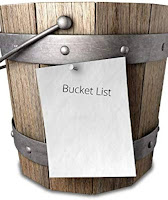
.jpg)
Comments
Post a Comment