The Virtual Pinball Project Begins!
So how does virtual pinball work? Basically you need a cabinet - this can either be an old cabinet no longer in use, or actually building your own out of plywood or MDF. Where a playfield normally goes, an HDTV is inserted instead, rotated 90 degrees. To make the experience even better, a 2nd TV (or monitor) is added to the backbox to simulate the translite, and a 3rd monitor is installed below the 2nd to simulate the Dot Matrix Display, or DMD (which shows scores & animation). A high-powered PC is placed inside the cabinet, equipped with 2 video cards capable of running up to 3 displays. Then extras are added, such as switches and buttons to operate flippers, control the software, power everything up, etc. A subwoofer can be placed in the cabinet, and speakers go in the backbox. Some people are adding LEDs to light up things, flashers, tilt bobs, and even solenoids or motors, to simulate the sounds and feelings of a real machine.
There are two programs that can create and run tables - Visual Pinball, which uses ROMs, and Future Pinball, which are mostly home-made tables. Some people have issues with the physics of Future Pinball, but the tables certainly are beautiful. There is a final bit of software called Hyperpin, a front-end which allows you to scroll through and select various tables.
My project begins with the acquisition of a cabinet. I don't really have the skills to make my own cabinet, although I'd like to try at some point. I decided the easiest way to get started would be to find either a gutted cabinet, or find a machine not working and strip it down. Craigslist seemed like the best way to go, but at first I didn't find anything except an old Captain Fantastic that wasn't working. I should get up on my soapbox and state that the decision to gut a non-working machine should not be made lightly. These are antiques that are becoming harder and harder to find in working condition. If it is at all possible to fix a machine, it should not be gutted for Visual Pinball...there's just something that feels wrong about it, and the Visual Pinball community feels the same way. It will be difficult to get help from the experts if you trash a machine in this manner.
Anyway, it seemed like Captain Fantastic could be fixed, so I steered clear. I live in Portland, but I checked as far away as Seattle and Eugene for cabinets. Then I struck gold. Craigslist can be a fickle thing. It's all about the keywords in your search, because everyone lists things differently. For example, "computer monitor", "lcd monitor", and "flatscreen monitor" can all yield different results. I changed my keywords, and suddenly found someone selling 2 empty cabinets.
I drove over to Beaverton to check them out. One was a Data East Lethal Weapon 3, and the other a Gottlieb Freddie's Nightmare. The Freddie was in a little better shape, but the art was disturbing. I opted for the Lethal Weapon 3. DJ, the seller, was great. We chatted for over an hour as he showed me his collection, including the new Tron Legacy machine - awesome! He works on machines and had lots of advice. I bought the cabinet, which included glass, legs & bolts, coin door, and flipper buttons. Just a note that if you make your own cabinet, these little "extras", which are actually necessary, can cost upwards of $600. Buying a cabinet with all this included saved me a ton of money. DJ was great, throwing in the plunger as well. The plunger is actually shaped like a gun, and looks great. Here are some pics:
Next up was the purchase of the PC. I ordered everything from Newegg, which consisted of a 3.4 ghz Intel I5, MSI motherboard, 8 GB of memory, two video cards, Windows 7 Pro 64-bit, and a 64 GB solid-state drive (no moving parts, good in case you want to "nudge" the machine). During this purchase I made 2 mistakes. The first was getting video cards that were incompatible with Future Pinball, the EVGA GTX 460 SE. The second was forgetting to order a CPU heatsink & thermal paste (more on that in a minute). I did an RMA and sent the two video cards back, while ording two different cards - a 1GB GTX 460 (no SE model!) and a 1 GB 8400. Here's a view of the PC parts:
While I was waiting for these to arrive, I searched for a TV. A 37" will fit in a standard cabinet, but the bezel has to be removed, voiding the warranty. I wanted to make sure the TV worked properly and had a nice image before doing this, so it has sat boxed up:
Some people had recommended Vizio, but I don't trust that brand's quality. I instead searched Best Buy for an LG model. The problem with LG was the "panel lottery". LG used 2 different LCD panels in their TVs, a VA type and an IPS type. The VA panel looks great when viewed straight on and has fast response times. The problem is that a pinball display is going to be viewed at an angle, making an IPS the better choice. Unfortunately for me, every Best Buy in the area had VA panels. They don't come out and say it, you have to look at the product code on the outside of the box, which I think is kind of sneaky. I opted instead for the Panasonic above, which clearly states "IPS - Alpha" on the outside of the box.
Finally the PC components arrived and I began to put them together. Only then did I realize I had forgot to order a heat sink & thermal paste (I don't trust the heat sink that comes with the processor). So back to Newegg to order more parts, which I am still waiting for and has slowed me down.
After asking more questions on the VPforum site, I ordered a I-PAC controller. This is a keyboard emulator that plugs into the USB port, and is what makes the flippers and other buttons work. As an example, when you run the VP software on a PC, the left shift key activates the left flipper and the right shift key operates the right flipper. By wiring your left flipper button to the I-PAC and assigning it the equivalent of a left shift key press, pressing the left flipper button will then activate the left flipper. It's really incredible!
I have been scouring Craigslist for a cheap 15" monitor to use as my 3rd display, but so far I've been stymied by high prices or long distances. I'm currently $800 under budget and I'd like to keep it that way. Tonight the heatsink and paste should arrive, along with the 2nd monitor, so things should start moving forward again. During the downtime I've been reading a lot, asking questions, and downloading tables. I currently have 80 VP tables downloaded, and I'm only just into the "D" section of the downloads! I can't wait to get this thing going.
Next up: firing up the PC, installing operating system & software, hooking up 2nd monitor.
There are two programs that can create and run tables - Visual Pinball, which uses ROMs, and Future Pinball, which are mostly home-made tables. Some people have issues with the physics of Future Pinball, but the tables certainly are beautiful. There is a final bit of software called Hyperpin, a front-end which allows you to scroll through and select various tables.
My project begins with the acquisition of a cabinet. I don't really have the skills to make my own cabinet, although I'd like to try at some point. I decided the easiest way to get started would be to find either a gutted cabinet, or find a machine not working and strip it down. Craigslist seemed like the best way to go, but at first I didn't find anything except an old Captain Fantastic that wasn't working. I should get up on my soapbox and state that the decision to gut a non-working machine should not be made lightly. These are antiques that are becoming harder and harder to find in working condition. If it is at all possible to fix a machine, it should not be gutted for Visual Pinball...there's just something that feels wrong about it, and the Visual Pinball community feels the same way. It will be difficult to get help from the experts if you trash a machine in this manner.
Anyway, it seemed like Captain Fantastic could be fixed, so I steered clear. I live in Portland, but I checked as far away as Seattle and Eugene for cabinets. Then I struck gold. Craigslist can be a fickle thing. It's all about the keywords in your search, because everyone lists things differently. For example, "computer monitor", "lcd monitor", and "flatscreen monitor" can all yield different results. I changed my keywords, and suddenly found someone selling 2 empty cabinets.
I drove over to Beaverton to check them out. One was a Data East Lethal Weapon 3, and the other a Gottlieb Freddie's Nightmare. The Freddie was in a little better shape, but the art was disturbing. I opted for the Lethal Weapon 3. DJ, the seller, was great. We chatted for over an hour as he showed me his collection, including the new Tron Legacy machine - awesome! He works on machines and had lots of advice. I bought the cabinet, which included glass, legs & bolts, coin door, and flipper buttons. Just a note that if you make your own cabinet, these little "extras", which are actually necessary, can cost upwards of $600. Buying a cabinet with all this included saved me a ton of money. DJ was great, throwing in the plunger as well. The plunger is actually shaped like a gun, and looks great. Here are some pics:
Next up was the purchase of the PC. I ordered everything from Newegg, which consisted of a 3.4 ghz Intel I5, MSI motherboard, 8 GB of memory, two video cards, Windows 7 Pro 64-bit, and a 64 GB solid-state drive (no moving parts, good in case you want to "nudge" the machine). During this purchase I made 2 mistakes. The first was getting video cards that were incompatible with Future Pinball, the EVGA GTX 460 SE. The second was forgetting to order a CPU heatsink & thermal paste (more on that in a minute). I did an RMA and sent the two video cards back, while ording two different cards - a 1GB GTX 460 (no SE model!) and a 1 GB 8400. Here's a view of the PC parts:
While I was waiting for these to arrive, I searched for a TV. A 37" will fit in a standard cabinet, but the bezel has to be removed, voiding the warranty. I wanted to make sure the TV worked properly and had a nice image before doing this, so it has sat boxed up:
Some people had recommended Vizio, but I don't trust that brand's quality. I instead searched Best Buy for an LG model. The problem with LG was the "panel lottery". LG used 2 different LCD panels in their TVs, a VA type and an IPS type. The VA panel looks great when viewed straight on and has fast response times. The problem is that a pinball display is going to be viewed at an angle, making an IPS the better choice. Unfortunately for me, every Best Buy in the area had VA panels. They don't come out and say it, you have to look at the product code on the outside of the box, which I think is kind of sneaky. I opted instead for the Panasonic above, which clearly states "IPS - Alpha" on the outside of the box.
Finally the PC components arrived and I began to put them together. Only then did I realize I had forgot to order a heat sink & thermal paste (I don't trust the heat sink that comes with the processor). So back to Newegg to order more parts, which I am still waiting for and has slowed me down.
After asking more questions on the VPforum site, I ordered a I-PAC controller. This is a keyboard emulator that plugs into the USB port, and is what makes the flippers and other buttons work. As an example, when you run the VP software on a PC, the left shift key activates the left flipper and the right shift key operates the right flipper. By wiring your left flipper button to the I-PAC and assigning it the equivalent of a left shift key press, pressing the left flipper button will then activate the left flipper. It's really incredible!
I have been scouring Craigslist for a cheap 15" monitor to use as my 3rd display, but so far I've been stymied by high prices or long distances. I'm currently $800 under budget and I'd like to keep it that way. Tonight the heatsink and paste should arrive, along with the 2nd monitor, so things should start moving forward again. During the downtime I've been reading a lot, asking questions, and downloading tables. I currently have 80 VP tables downloaded, and I'm only just into the "D" section of the downloads! I can't wait to get this thing going.
Next up: firing up the PC, installing operating system & software, hooking up 2nd monitor.










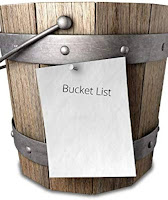
.jpg)
Comments
Post a Comment